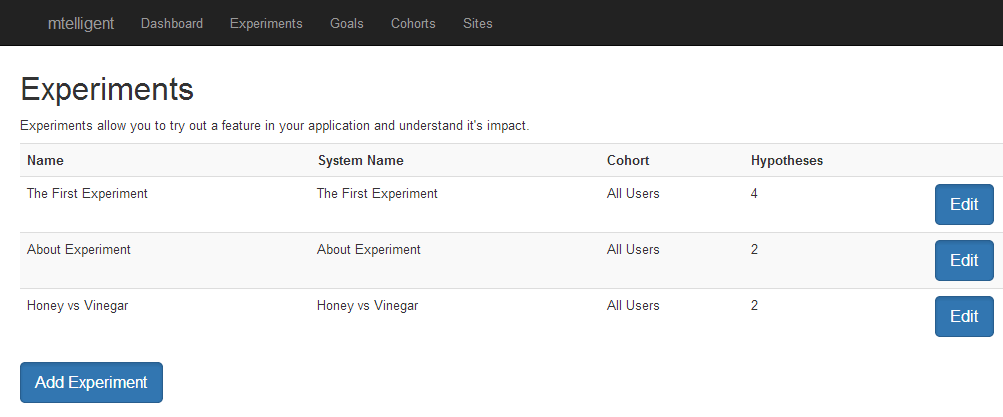Sitecore Field Type Overview Reference
Had this as a reference page in my personal Sitecore OneNote notebook and that I thought may be useful to others. I think it's useful for visualizing field types and thinking through their configuration.
Simple Types
Checkbox

Notes
- Not Supported by Field Renderer
Date

Notes
- Use $date and $time in standard values for current date/time
Datetime

Notes
- Use $date and $time in standard values for current date/time
File

Notes
- If the Source property of a File field specifies an item, the Media Browser cannot navigate above that item. The user cannot navigate above the specified media folder. The default Source for File field is theroot item in the Media Library (/Sitecore/Media Library)
Image

Notes
- Source field defines locations of the media library that is relevant.
Integer

Multiline Text

Number

Password


Notes
- Stores as XHTML
- Source set to Editor Profile in Core Database, which can be customized as needed.
Single Line Text

Word Document

Notes
- Can only be edited in IE
List Types
Checklist

Notes
- DataSource - Sitecore Query of Item, displays children of path provided.
- Stores Data like Multilist
Droplist

Notes
- Datasource - Sitecore Query of Items, displays children of path provided.
- Name of Item Stored. No Link to actual item. Use sparingly because of this.
Grouped Droplink

Notes
- Data Source points to Grand Parent of selectable items. Children are used to group selectable items.
- References Selected Item Guid so entire item can be easily fetched.
Grouped Droplist

Notes
- Data Source points to Grand Parent of selectable items. Children are used to group selectable items.
- Name of Item Stored. No Link to actual item. Use sparingly because of this.
Multilist

Notes
- Datasource - Path to item, displays children of path provided.
- Supports Sitecore Query instead of path to item.
Treelist

Notes
- Fields allowed in datasource (query string format)
- DataSource — the field data source item, equivalent to using a path as the field source property
- as described previously
- DatabaseName — the name of the database containing the data source item
- IncludeTemplatesForSelection — the user can select items associated with this comma separated list of template names.
- ExcludeTemplatesForSelection — the user cannot select items associated with this comma separated list of template names
- IncludeTemplatesForDisplay — the user can navigate items associated with this comma separated list of template names
- ExcludeTemplatesForDisplay — the user cannot see items associated with a comma separated list of template names
- IncludeItemsForDisplay — the user can see items with this comma-separated list of IDs
- ExcludeItemsForDisplay — the user cannot see items with this comma-separated list of IDs.
- AllowMultipleSelection — the user can select more than one item
Treelist ex

Notes
- Only displays tree when clicked. Loads faster than normal treelist as a result.
- Fields allowed in datasource (query string format)
- DataSource — the field data source item, equivalent to using a path as the field source property
- as described previously
- DatabaseName — the name of the database containing the data source item
- IncludeTemplatesForSelection — the user can select items associated with this comma separated list of template names.
- ExcludeTemplatesForSelection — the user cannot select items associated with this comma separated list of template names
- IncludeTemplatesForDisplay — the user can navigate items associated with this comma separated list of template names
- ExcludeTemplatesForDisplay — the user cannot see items associated with a comma separated list of template names
- IncludeItemsForDisplay — the user can see items with this comma-separated list of IDs
- ExcludeItemsForDisplay — the user cannot see items with this comma-separated list of IDs.
- AllowMultipleSelection — the user can select more than one item
Link Types
Droplink

Notes
- Datasource - Sitecore Query of Items
- References Selected Item Guid so entire item can be easily fetched.
Droptree

Notes
- If just path provided, roots tree in that result.
- Supports Sitecore Query in Datasource
General Link

Notes
- Can point to external links or internal sitecore items.
- Can include anchor details: target, text, etc.