The beta version of Snip-It Pro has been available for a few weeks now and I’ve already release several minor updates to fix bugs and add a few key features based on user feedback. You can try the latest build by clicking the following link.
Recently, I’ve blogged about some of the newer features, but I recently realized that I didn’t have an overview of the product that explains both the old and new features alike.
Snip-It Pro is at its heart an organizer for code snippets. It allows you to create folders for organizing snippets. Folders exist physically on your machine or can even be mapped to network shares, allowing multiple people to share the same code libraries. The snippets themselves are stored as xml files with a “snip” extension.
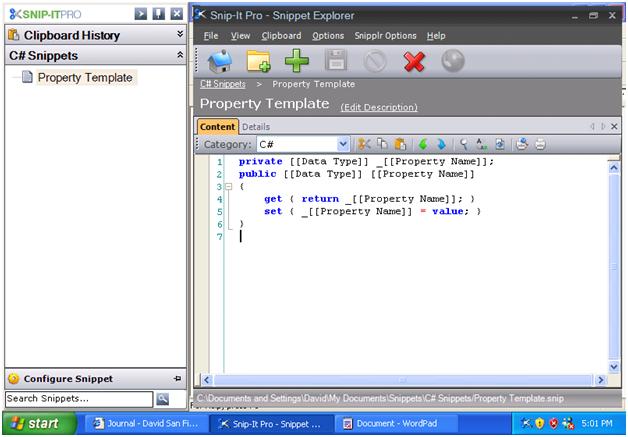
The application itself is not meant to be used as a stand-alone application. Instead it is meant to be used with your preferred code editor. The main window docks to the left or right of your screen, allowing you to easily drag and drop snippets to and from your development environment. It works with any application that supports drag and drop.
This windows works great for using snippets, but when you want to manage your snippet library, the new Snippet Explorer works in tandem with the main docking window to make it easy to edit and manage your entire code library.
Here is an overview of the more useful features: (bolded features are new)
-
The main Snippet Window supports multiple monitors and can be moved to any display desired. It can even be unpinned so that it automatically hides when not in use or can be closed. A notification icon always appears in the system tray to automatically show Snip-It Pro when you need it.
-
Snippets can be associated with a number of useful fields which are fully searchable including a language category, notes, a reference url, tags and an automatically generated unique ID.
-
When code is copied from the web, the url is automatically inserted into the reference url field.
-
Global Hot Key Support – Snippets can be assigned a special global hot key (CTRL ALT key combinations) that will automatically insert a snippet into any application (Uses SendKeys).
-
Auto-Commenting – Snip-It Pro can be configured to automatically insert comments above a code snippet with a unique ID to identify snippets, the reference url specified for a snippet, the name of the user who inserted the snippet and the date the snippet was inserted. Individual snippets can be configured to disable this feature.
-
Syntax Highlighting Content Editor – The content editor supports syntax highlighting based on the language category for most major languages including C, C#, CSS, Java, JavaScript, HTML/XML, Pascal, Python, SQL , VB, VB.Net and many more.
-
Code Templates – Snippets can consist of placeholders that can be replaced automatically before use, making it easy to customize snippets on the fly.
-
Snipplr Integration – Snipplr.com is a code snippet sharing site where you can find thousand of useful code snippets. Snip-It Pro can automatically download all your favorite and published snippets. It also allows you to publish “local” snippets to Snipplr with the click of a button.
-
Clipboard Management – A special Clipboard History folder automatically tracks every piece of text that is cut or copied in any application. This folder can be configured anywhere from 5 to 100 pieces of text, which are available even if the system is restarted. The history itself can easily be cleared and even individual clipboard items can be removed.
-
Integrated Search – Search you’re entire code library easily with the built in search feature and perform the same search on Snipplr if you’re not satisfied with the results.
-
Read Only Snippets Can’t be edited – Windows permissions can be applied to the snippets to control access, and the files can be marked read only to prevent editing.
-
Start when window starts – Snip-It Pro can easily be configured to start automatically.
-
Themes – the main snippet window and Snippet Explorer support 15 different color themes.
All these features were built on top of a major code refactoring that made many of these features possible.
The price will continue to be $39.95 and all current users will be able to upgrade for free when the beta is complete.
You can download the current beta build by clicking here.
Leave a comment or send an email to support@snipitpro.com with any feedback you might have.